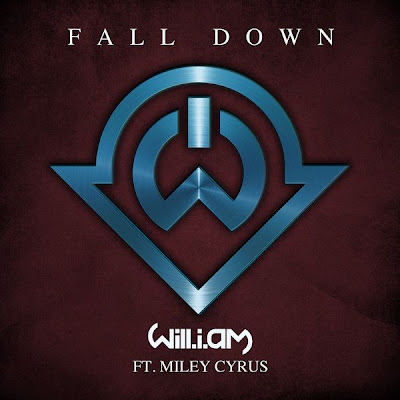Browse » Home » All posts
Browse » Home » All posts
Genre: Rock
Released: 2003-03-03
Track List:
1. 7 Demons
2. Fools Corner
3. The Second You Sleep
4. Snake Tongued Beast
5. Joy
6. Still Falling
7. The Day After Tomorrow
8. In Spite Of
9. Empty Stairs
10. The Miracle In July
11. The One for You
READ MORE - Saybia - The Second You Sleep (iTunes) (Album)
Released: 2003-03-03
Track List:
1. 7 Demons
2. Fools Corner
3. The Second You Sleep
4. Snake Tongued Beast
5. Joy
6. Still Falling
7. The Day After Tomorrow
8. In Spite Of
9. Empty Stairs
10. The Miracle In July
11. The One for You
Browse » Home » All posts
SuperBeam | WiFi Direct Share
SuperBeam is the easiest and fastest way to share large files between Android devices using WiFi direct. Devices can be paired using QR codes (with the included QR code scanner) , NFC or manual sharing key.No more clicks and manual approvals for connections.
SuperBeam makes file sharing as convenient and fast as it should have been, because it is 2014 already!
Features:
• Blazing fast transfer speeds using WiFi direct.
• Pair devices using NFC or QR code scanning.
• Sharing with devices that do not have SuperBeam through web interface.
• Share single or multiple files of any type (photos, videos, zip files, APK's... You name it!).
• Supports Android 2.3.3 and later.
• Uses port 8080 for all types of transmissions, which means more compatibility on restricted WiFi networks.
• Light and dark color themes.
All received files are stored under "/sdcard/SuperBeam" directory by default, this can be changed in settings (PRO). Don't worry about duplicate files, SuperBeam will automatically add unique numbers to duplicate file names.
SuperBeam Switches to hotspot mode automatically for devices that doesn't support WiFi direct. Also, it can use existing WiFi network connection between devices in case WiFi direct fails.
• No more ads.
• SuperEasy sharing with your computer using SuperBeam app for PC (compatible with Windows, Linux and MacOS)
• Change default save location to any available storage.
• Send entire folders and preserve their structure.
• Receive using manual sharing keys.
• Send to more than one device at the same time.
• Share unlimited number of files on web interface, with the ability to download complete structured zip and share SuperBeam APK.
• And much more!
Requires Android : 2.3.3 and Up
What's New (Updated - January 3, 2014)
V3.0.4
- Bugfixes for "connection dropped" issues
- QR code for web URL
- Ability to set empty hotspot password
- Revamped send photos & videos screens
- Fixed scanner orientation issue
- Russian, French and Italian languages
Browse » Home » All posts
DOWNLOAD
Camera FV-5 play.google.com.camera.pro
Tailored to enthusiast and professional photographers, with this camera application you can capture the best raw photographs so that you can post-process them later and get stunning results. The only limit is your imagination and creativity!
Features :
- All photographic parameters are adjustable and always at hand: exposure compensation, ISO, light metering mode, focus mode, white balance and program mode.
- DSLR-like viewfinder display: see exposure time, aperture and stops display with EV and bracketing settings.
- Full fledged exposure bracketing: from 3 to 7 frames, unlimited stops spacing, plus custom EV shifting.
- Built-in intervalometer: make stunning timelapses (even bracketed/HDR timelapses) and time-controlled picture series.
- Program and Speed-priority modes.
- Long exposure support: take beautiful night photos and light trails with long exposure times up to 60 seconds*.
- JPEG as well as RAW (PNG) image formats for lossless photo capturing, perfect for post-processing.
- EXIF and XMP sidecar metadata support.
- Self timer for delayed shooting.
- Autofocus, macro, touch-to-focus** and infinity focus modes, plus a focus lock switch (AF-L).
- In background photo developing and processing allows a smooth, uninterrupted camera operation.
What's in this version: (Updated : Jan 4, 2014)
- Fixed: numerous bug-fixes for the LG Nexus 5. Crashes should be gone now, light metering modes are now working, unfortunately ISO is not supported (LG has prevented ISO access on that camera module, a future firmware might fix it).
- New: immersive mode on Android 4.4 onwards.
- Fixed: Gallery and image swiping issues.
- Fixed: issues under new Android ART.
Required Android O/S : 2.2+
Browse » Home » All posts
OfficeSuite Pro 7 (PDF & HD) play.google.com.office_registered
Made by MobiSystems, OfficeSuite Pro allows you to view, create, edit, print and share Word, Excel and PowerPoint files on the go. You can also open attachments and see PDF files on an Android based phone or tablet with our feature-rich mobile office solution.
OfficeSuite Pro includes a File Browser and integration with Cloud service leaders: Box, DropBox, Google Drive, SkyDrive and SugarSync to give users a multitude of options on how to manage files and attachments.
READ MORE - OfficeSuite Pro 7 (PDF& Fonts) v7.4.1610
Made by MobiSystems, OfficeSuite Pro allows you to view, create, edit, print and share Word, Excel and PowerPoint files on the go. You can also open attachments and see PDF files on an Android based phone or tablet with our feature-rich mobile office solution.
OfficeSuite Pro includes a File Browser and integration with Cloud service leaders: Box, DropBox, Google Drive, SkyDrive and SugarSync to give users a multitude of options on how to manage files and attachments.
OfficeSuite Pro 7 Out Now! New Features:
- New and improved UI
- Side bar navigation in the File Browser for quick access to different folders and remote third party cloud services
- Templates - OfficeSuite Pro 7 users can benefit from a wide range of templates, from Resume and Invoice templates to Travel Planner and Weight Loss Tracker templates, among others
- Extended Cloud support - now compatible with Microsoft SkyDrive. Google Drive support has been improved, by adding folder support, thus allowing for optimized document view
- Styles - apply MS Word styles or styles used in the document
- Table design – ability to fashion an inserted table as per our library of tailor-made designs
- Formulas (display only)
- Format painter
- Improved selection of parameters in functions
- Slides Editor:
- Animations
PDF Viewing:
- A new PDF engine using library from Adobe, providing instant opening of large PDF files
- Find/Find Next
- Text format - DOC, DOCX, DOCM, RTF, TXT, LOG
- Spreadsheet - XLS, XLSX, XLSM, CSV
- Presentation - PPT, PPTX, PPS, PPSX, PPTM, PPSM
- Other formats - PDF, EML, ZIP
- With the integrated File Browser you can easily access, modify and share your local or Cloud stored files. OfficeSuite integrates with Google Drive, DropBox, Box, SugarSync and SkyDrive
- Easily open email attachments
- Work with Outlook EML files
- Share documents via Email or Bluetooth
- OfficeSuite 7 comes with new intuitive design and user experience allowing quick and intuitive workflow while you manage your files or create and modify documents.
- New side bar gives instant access to local and cloud stored files.
- Two-finger zoom, multi-touch support, context toolbars and popup menus make your work with OfficeSuite quick and fun.
OfficeSuite Extensions:
- QuickSpell – fully integrated with OfficeSuite Pro QuickSpell will help you dramatically improve your typing accuracy.
- Font Pack – allows you to use Microsoft most used fonts in OfficeSuite text documents.
- Note that OfficeSuite Extensions are sold separately. Purchasing any of the extensions is optional.
What's in this version : (Updated : Jan 3, 2013)
- Free Font Pack for OfficeSuite Pro included.
- Integration with ebook reader (UB Reader) and photo editor (PhotoSuite) apps.
- Ability to add custom fonts via dedicated folder /fonts on memory cards.
- Open office format support - ODT, ODS and ODP file extensions.
- Tight integration with Box app.
- Security improvements for cloud accounts.
- Support of named ranges.
- Ability to move cell selection.
- Fixed bugs in Count formulas.
- Conditional formatting.
Required Android O/S : 1.6+
Browse » Home » All posts
Browse » Home » All posts
Cara Install:
1. Install Poweramp Full Version Unlocker
2. Install Poweramp Music Player (Trial) (Jangan Dibuka Dulu App nya)
3. Install GooglePlay Installer
4. Buka Installer GooglePlay nya (Minta akses supersu pilih yes)
5.Pilih menu yg atas sendiri (Modded GooglePlay 4.3.1.0) ntar lagsung install dan reboot sendiri
6. Buka Powerampnya, selamat poweramp anda sudah jd full version, Enjoy It...
Browse » Home » All posts
Browse » Home » All posts
Browse » Home » All posts
CARA INSTALL:
Push apk launcher & Clock widgetnya pake rootex, masukkan ke system/app, set permisionnya rw--r--r, reboot, enjoy.it..!!
Browse » Home » All posts
Browse » Home » All posts
Browse » Home » All posts
Browse » Home » All posts
Subscribe to:
Comments (Atom)